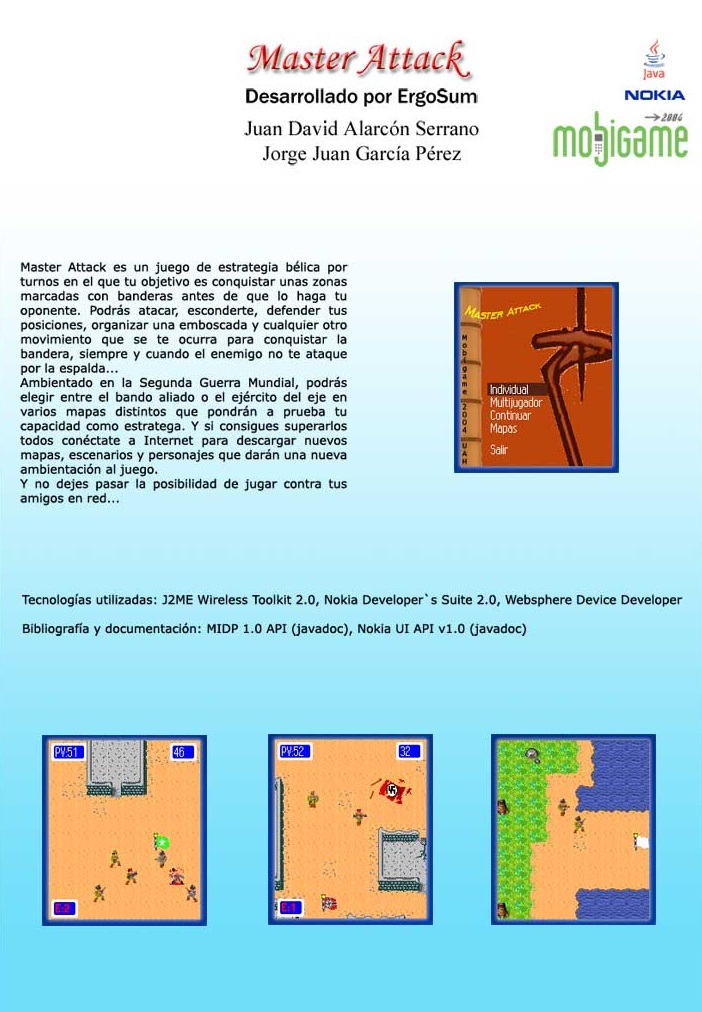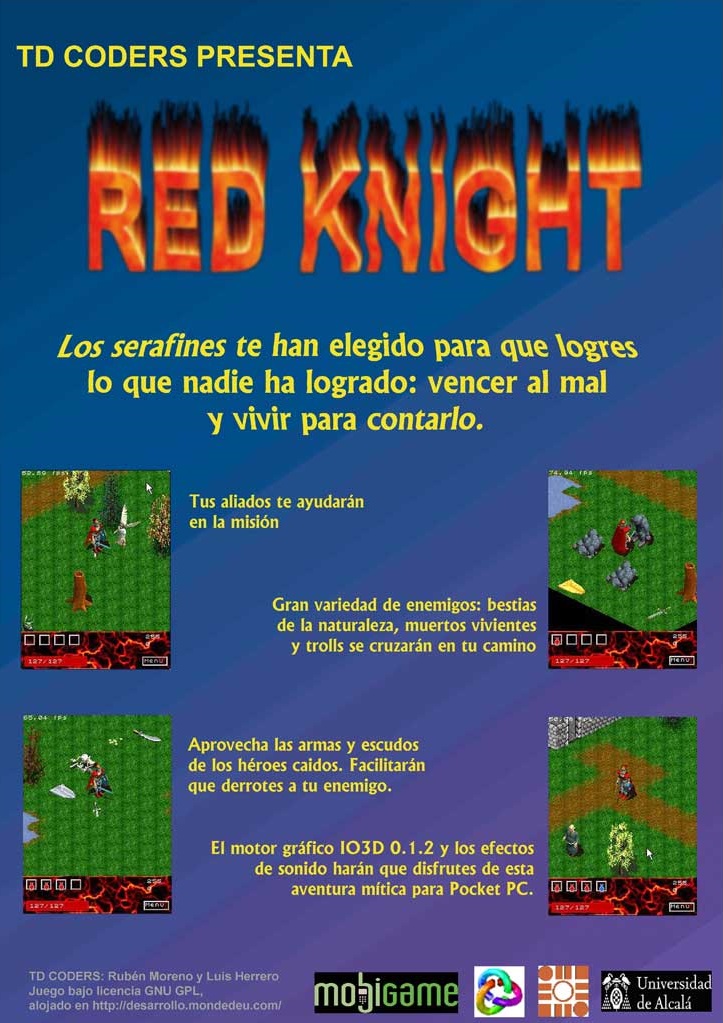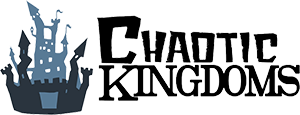How to participate
Very simple, follow these steps:
- Think of an application/game to develop
- Develop the project in one of the allowed technologies: Windows Phone. Android or iPhone
- Create a video of between 3 and 8 minutes that can be played with VideoLan program. We recommend using the trial version of Camtasia Studio to record this video capturing the emulator screen.
- Create an A3 poster which advertises your development. Here you have some examples:
- Packaged in a ZIP file, video, poster, Live ID (only Windows Phone) and Eclipse, Visual Studio or XCode project with the source code of the project. The video can be uploaded to YouTube in which case you just need to include the public URL of the video in the documentation.
- Upload the ZIP file to a file hosting service as Mega or Dropbox and send the link to the following mail "mobigame@uah.es" (until january 23).
- After upload it you have to pay the registraion fee (depending on the number of people who make up the group: 1 person 10 €, 2 persons 15 € and 3 people 20 €) in Room N31 or N202 (schedule: 9:00 to 14:00) of the Polytechnic School of the University of Alcala. It must give a copy of the poster on paper, preferably in A3 format.
- When you have uploaded the ZIP file and pay the registration fees already officially enrolled in the Mobigame. Only have to wait confirmation of the project review, and where appropriate, the invitation to present to the evaluation committee.